A post in praise of MS Word (and why it's a love/hate thing) by Liz Carter
This month I thought I would write about Microsoft Word. Okay, that sounds like a pretty tedious post, right? How does a reflection on a word processing programme help Christian writers in their lives of faith and writing? It's just a computer programme, yes? Just a glorified typewriter?
Well...no, actually, and I want to wax a little bit freely on its wondrousness, if you'll allow. And also its little annoyances, of course, which we all come across from time to time. When the formatting goes askew and you Just. Can't. Delete. That. Section. Break. When it does weird things like jump to the end of your 90,000 word novel when you're editing for no good reason. When tabs break it (please, please never use tab indents. They are indeed the work of satan and cause formatting horrors that poor formatters like me have mini tantrums over.) When you can't get the table of contents to behave, when tables and illustrations make you tear your hair out, and the worst of all: page numbers. Why do those little lines appear in the header and footer when all you want is an innocuous little number? (Hint: go into the 'borders and shading' drop down next to the paragraphs group on the home tab and select 'none', repeatedly in the headers and footers the line of doom appears in until it's gone.)Yes, there are dark
mysteries to MS Word, there are depths of it even the most experienced
users do not plunder (all those buttons on all those tabs!) But I am
writing this post in praise and honour of it (and other open source
programmes like it) because it has revolutionised our lives as authors,
hasn't it?
Think back to a few decades ago (if you're old like me) when you used your dad's old typewriter to bang out your college assignments and that secret book you wrote but never showed a soul (that one is still in my drawer and is very...well, eighties.) Maybe you moved onto an electronic typewriter, maybe even one of those ones with a tiny screen where you could type a line or a few lines at a time and edit those as you go - it was a revolution! And then, of course, came computers, with a very early word processing programme called Word Perfect. Oh, how I loved that programme, what a revelation it was. It was the programme that set me on a course of falling a little bit in love with technology and, eventually, with Word itself.
Now, Word is not Perfect (see what I did there?) but it is flipping brilliant. So today I thought I'd offer a few pointers on some good ways to make use of it when formatting a book, and I also thought I would express my thanks to God for it and others like it. How amazing is it that we are created with such marvellous brains that we can come up with something like a computer? Sometimes I just sit back and marvel at how far we have come. How clever is God? I'm so grateful we have these tools at our fingertips, and that these tools can get our words - and God's words - out to the world. I'd also like to mention Scrivener at this point, which I love and adore and use for the process of creating my books (maybe that's another post?) But Word is the one I use to ready them for the world, so here's my (by no means comprehensive) list of things to do in Word:
1. If you're starting from a document that's already written and you want to format it, click the clear all formatting icon on the home ribbon. It will get rid of most of the odd formatting that can creep into any document.
Think back to a few decades ago (if you're old like me) when you used your dad's old typewriter to bang out your college assignments and that secret book you wrote but never showed a soul (that one is still in my drawer and is very...well, eighties.) Maybe you moved onto an electronic typewriter, maybe even one of those ones with a tiny screen where you could type a line or a few lines at a time and edit those as you go - it was a revolution! And then, of course, came computers, with a very early word processing programme called Word Perfect. Oh, how I loved that programme, what a revelation it was. It was the programme that set me on a course of falling a little bit in love with technology and, eventually, with Word itself.
Now, Word is not Perfect (see what I did there?) but it is flipping brilliant. So today I thought I'd offer a few pointers on some good ways to make use of it when formatting a book, and I also thought I would express my thanks to God for it and others like it. How amazing is it that we are created with such marvellous brains that we can come up with something like a computer? Sometimes I just sit back and marvel at how far we have come. How clever is God? I'm so grateful we have these tools at our fingertips, and that these tools can get our words - and God's words - out to the world. I'd also like to mention Scrivener at this point, which I love and adore and use for the process of creating my books (maybe that's another post?) But Word is the one I use to ready them for the world, so here's my (by no means comprehensive) list of things to do in Word:
1. If you're starting from a document that's already written and you want to format it, click the clear all formatting icon on the home ribbon. It will get rid of most of the odd formatting that can creep into any document.
2. Get rid of tab indents (or don't use them in the first place - see above!) You can indent using the ruler, but even better....
3. Learn and make use of the Word Styles functionality. I am a complete convert; it has revolutionised the way I use Word and is a must if you're going to format books regularly. Once you're up and running with them, you can save templates to paste new books into and you're halfway there very quickly with your formatting. I haven't got time here to go into how - I could always write a post on that, if people would like? Suffice to say - they are good. They make formatting easier. They make the document look better. They make the contents easier to build.
4. Use the 'show formatting' button lots. Often when formatting others' work, I have a look behind the scenes with this button so I can find any odd spaces, page breaks etc that are causing havoc. It's a great little tool and often shows up what's going wrong (why can't you type in that space? Why is Word jumping to a new page halfway through a previous one? And all of that palava.)
5. Leave the table of contents until the very last. Honestly. Your page numbers will change. I promise.
6. Don't use page numbers if you're preparing a book for Kindle - they are not needed and just mess up the formatting.
6. Don't use page numbers if you're preparing a book for Kindle - they are not needed and just mess up the formatting.
7. Don't use Comic Sans. Enough said.
8.
It is possible to place images in Word, but it's not always easy to get
them where you want. Learn the image placements options. 'In line with
text' is good but will behave oddly when you want to move it around.
Often the 'place bottom middle, top left' etc options are a better fit.
Don't give up!
9. When formatting for publication, embed your fonts in the PDF. You might think PDFs keep the fonts you use, but it might not, especially if it's not a common font. Go into file -- options -- save -- embed fonts in file and tick that.
9. When formatting for publication, embed your fonts in the PDF. You might think PDFs keep the fonts you use, but it might not, especially if it's not a common font. Go into file -- options -- save -- embed fonts in file and tick that.
10. Don't get
yourself in too much of a flap when things go wrong (I speak to myself
here.) Usually a quick Google will sort out the problem; if not, ask on
the ACW FB page and I'm sure someone will have an idea to help.
So that's it - well, not all of it, but a little, and I hope it helps and inspires a little, too. Mostly I want to express my gratitude for Word and programmes like it, programmes that have brought us further than we ever dreamed of when we were rattling away on that old typewriter and deploying the Tippex with slightly light-headed abandon back in the eighties. Thank you, Jesus, the great Word above all other words, for MS Word.
My ode to Word (in limerick form)
There once was a programme called Word
The best thing of which we have heard
It checks all our spellings
And gets us all yelling
When its moves are just plainly absurd.
It loves to impress with its styles
As it tidies up all of our files
We love it for typing
But pray please, not wiping
It can cause us much heartache and trials.
Are you ready for people to look?
It'll get there by hook or by crook
Your friends will be reading
Those publishers pleading
For your Word-crafted, fabulous book.
So that's it - well, not all of it, but a little, and I hope it helps and inspires a little, too. Mostly I want to express my gratitude for Word and programmes like it, programmes that have brought us further than we ever dreamed of when we were rattling away on that old typewriter and deploying the Tippex with slightly light-headed abandon back in the eighties. Thank you, Jesus, the great Word above all other words, for MS Word.
My ode to Word (in limerick form)
There once was a programme called Word
The best thing of which we have heard
It checks all our spellings
And gets us all yelling
When its moves are just plainly absurd.
It loves to impress with its styles
As it tidies up all of our files
We love it for typing
But pray please, not wiping
It can cause us much heartache and trials.
Are you ready for people to look?
It'll get there by hook or by crook
Your friends will be reading
Those publishers pleading
For your Word-crafted, fabulous book.
Do join in the conversation, or even with your own Word limericks. Do you love Word, or hate it? Any technical questions you're tearing your hair out over? Any wisdom to share?
Liz Carter is an author, poet and editor from Shropshire. She loves to write about the difficult and painful times in life, and how we can find gold in the mess. Her books Catching Contentment and Treasure in Dark Places are available in online bookstores. You can find her at www.greatadventure.carterclan.me.uk and she’s signed a contract for her next book with The Good Book Company, coming 2023. She's just brought out a new prayer journal which is filled with verses and poetry about creation, and now works freelance to proofread, format and design books.


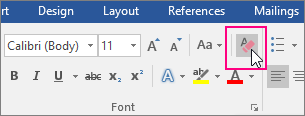





I had not plumbed even the shallowest reaches, and am thankful you were there to do it for me, with infinitely greater skill!
ReplyDeleteAh such a pleasure!
DeleteGreat blog Liz. I love Word and all the geeky tools. Fantastic limerick.
ReplyDeleteThanks, Brendan!
DeleteI remember having to pay a secretary colleague to type my dissertation as a student! And I do have a soft spot for MS Word and it's not just because my husband works for the company, honest!
ReplyDeleteGreat tips - thank you
Oh he works for Microsoft - how convenient for you, great when things go wrong!!!
DeleteThanks for that. I thought I knew Word pretty well but I see I still have lots to learn. Perhaps you'll be the one to help me!
ReplyDeleteHappy to!
DeleteThis is so valuable, I'm noting down the date of your blog for future reference.
ReplyDeleteThanks, Veronica!
DeleteThe likes of me would need a 1:1 on this! I think Liz that you too like Lucy should train people on MS! It is really handy and a must know for all authors especially as self publishing has become mighty popular in our generation. I will surely sign up for a Formating zoom lesson. Tx and blessings!
ReplyDeleteThanks, Sophia, maybe I should! I don't know if I'd be much use teaching it but I could try!
DeleteI wish I’d known about the clear formatting button when I pasted a 170,000 word book into word from pages and it went crazy!! I changed it all manually, it took me months! Thank you so much for sharing. Personally, I love pages because it’s so much simpler and prettier, but I am now writing in word for editing purposes because I never, ever want to have to do what I just had to do again! 🤦♀️ Thanks so much for this article. And you are so right, it has changed our lives. Especially the auto save function.
ReplyDeleteFormatting can be really hard to sort out, and the clear formatting button doesn't always sort everything eg tab indents. Sometimes you have to paste the whole lot into an HTML app like Wordpad and get it cleared completely!!
DeleteI've never used pages - it sounds good though!
Word Perfect!!! I used it for years. I loved it and resented having to start using Word. Like everyone else, I found this so helpful and will be bookmarking this blog. I didn't know half of all this stuff! Thank you Liz
ReplyDeleteReally helpful stuff - thank you!
ReplyDeleteGoodness, what a revelation this post is! Thanks Liz 🙂
ReplyDeleteEntertaining and informative post - but as a Mac user using LibreOffice, I don't have to worry about any of this and am sitting here feeling quite smug (mind you, I have to turn most documents into a version of Word before sending them to editors, who don't seem to know that LibreOffice is compatible and they should be able to read it...)
ReplyDelete